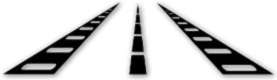Panasonic DVX100A
Professional SD camcorder with 24P
- Daily:
- $90.00
- Weekend:
- $135.00
- Weekly:
- $360.00
This is the camera that beat Canon to the 24P punch and is now THE choice of the indie digital filmmaker. A wonderful camera that produces dynamite visuals with professional audio connections. The lens can go wider than the stock Canon lens and is a true manual zoom with stops and numbers.
Two innovations from Panasonic make this camera worthy of praise: 1) Although the focus ring does not have stops or numbers, there is an on-screen indication of the focus position so you can pull/rack focus. 2) Image settings are assigned to one of six "Scenes’’ which are easily accessed via a rotating switch on the camera body – once you’ve determined your settings for various scenes, you don’t have to dig through menus to change those settings!
- 16:9 in-camera using 1/3’’ 4:3 chips (choice of letterboxed or squeezed)
- Progressive modes at 24 FPS and 30 FPS
- Focal length: 4.5mm – 45mm (35mm equivalent: 32.5mm – 325mm)
- Max aperture: f1.6
- 72mm filter diameter
- Slow shutter speeds: 1/4, 1/6, 1/8, 1/12, 1/15, 1/30 sec
- Max shutter speed: 1/2000 sec
- Min illumination: 3 lux
- Adjustable video gamma knee
- Gamma and matrix settings
- Up to +12dB gain for video
- Peaking in EVF to aid focus
- Line/Mic XLR audio inputs with phantom power
- Audio level adjustments on camera body with EVF readout
- Flip-out LCD screen
- Optical image stabilization
- Adjustable zebra settings
- Firewire I/O
Timecode
When shooting in 24 P mode(s) you need to use timecode regen mode in the menu. This advice comes from Jan Crittenden, Panasonic’s product manager for the DVX and SDX camera lines…
“In order to have continuous Time Code in the DVX you must run the camera in Regen and Rec Run. If you are reviewing shots , give yourself a second after each take for the camera to park in. The camera will only start on an A frame and so if you have stopped at a C frame lets say, it will then "crash’’ an A frame onto the end and thus leaving a little hole. If you can park the camera on that last second or so, it will Regen, find its correct opportunity and then record in the proper sequence. This philosophy works on the SDX as well.
“If you want to number your tapes, you can do this by prestriping the first minute or so of each under preset with colorbars and then pack up the tapes, having made sure you numbered them and then once in the field go to the regen and recrun mode. Park you camera ready to record onto the end of the bars and you are good to go.’’
When you have timecode breaks in 24 P mode, Final Cut Pro can lose the ‘A’ frame in the pulldown cadence and this leads to funky looking pictures. You can try recapturing in FCP after setting a new In Point to coincide with an A frame. Graeme Nattress makes a free plugin called G Cadence Detect to locate A frames that might be useful.
When the power is turned off, the optical image stabilizer "clunks’’ when the camera is tilted back-and-forth — this is strange but normal.
To setup the audio, open the LCD screen and notice the audio selector switches. First, select which audio source you want to assign to which channel. Your choices are INT (left side of built-in mic), INT (right side of built-in mic), IN1 (input 1, located on right side of camera) and IN2 (input 2, also on right side). You can assign these to either CH1 (channel 1 or left track on tape) or CH2 (channel 2 or right track on tape). You can also assign IN1 to both CH1 and CH2, effectively duplicating input 1 on both left and right tracks of the tape, a great feature when you have only one mic.
When setting up your video using the Scene File, make sure you save your settings via the last page of the menu. When saving, you have to confirm two times before it actually saves your settings. If you don’t save, your settings are lost when you power off the camera.
http://camera.manualsonline.com/manuals/mfg/panasonic/agdvx100a.html