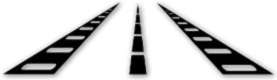Sennheiser G2 Wireless Package
Wireless Lavalier Package
- Daily:
- $29.55
- Weekend:
- $44.33
- Weekly:
- $118.20
This is our best wireless mic — it’s small and has hundreds of UHF to choose from so you can easily find a clear frequency (comes preset for Austin). Includes omni-directional lavalier which mixes well with boom mics. Requires two AA batteries for the transmitter and two AA batteries for the receiver. Batteries last 8 hours in the transmitter and 4-6 hours in the receiver. Battery level indicators help you keep track of battery life. Receiver can mount to hotshoe of camera and plugs straight into either an 1/8" mic jack (you don’t need an XLR adapter!) or into a professional XLR input.
| Qty | Item | Description |
|---|---|---|
| 1 | Sennheiser G2 Transmitter | Wireless Transmitter |
| 1 | Sennheiser G2 Receiver | Wireless Receiver |
| 1 | Sennheiser CL100 | Male XLR to 1/8" cable |
| 1 | Sennheiser ME2 | Lavalier mic |
- Small receiver
- Excellent range
- Omni lav
- UHF frequency range
- Hundreds of channels
- Omni lav cuts well with boom mic
Contents:
- Sennheiser EM100 G2 receiver
- Sennheiser EK100 G2 transmitter
- Sennheiser ME2 omni lav
- Short XLR cable
- Short mini-to-mini cable
To operate, open the hinged door on both the transmitter and the receiver. Press and hold the “on/off” button until the screen lights up.
To enter the menu, press the “set” button, and navigate using the up and down arrows. To exit a menu or submenu, press the on/off button.
To power off, press and hold the “on/off” button until the screen goes dark.
The wire on the lavalier mic is very sensitive, so please DO NOT ever put this wire in a clip or clamp. It may destroy the wire’s connection.
The antennae on both the transmitter and receiver are also not very hardy. Try not to place them in ways which severely bend the antennae.
Sound Levels:
You can read the levels of the audio stream on both the transmitter and the receiver in the form of a rectangular bar, which fills up left to right depending on the loudness of the sound. Generally you want the sound level to be in a range between about 1/2 and 3/4 full. If you see that the level is regularly hitting the full mark, termed “peaking”, you need to decrease the sensitivity to avoid a crackly distorted sound.
To adjust the mic sensitivity, enter the menu of the transmitter and select “sensitivity” and use the arrows to increase or decrease sensitivity.
You also need to watch the audio levels in the device which the wireless mic is hooked up to, such as a camera or sound recorder. If the signal coming into the device is peaking, and you have already set your sensitivity level, you may need to adjust the “AF out” on the receiver.
To adjust the AF out, go into the menu on the receiver and select “AF out”, and change the level using the up and down arrows.